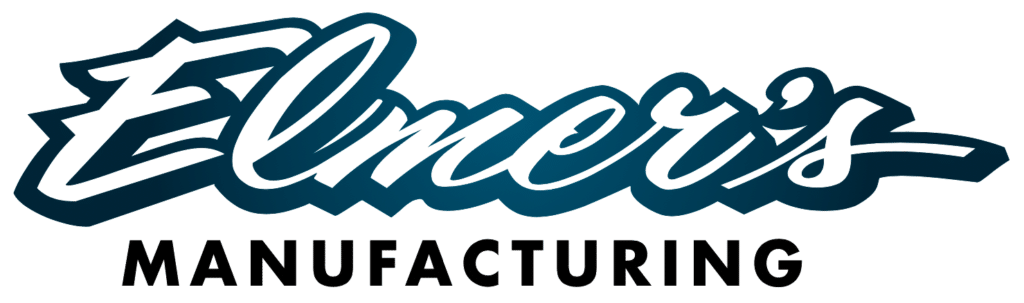The primary focus of this release has been to allow for future development and increase stability and connectivity.
Please visit elmersmfg.com/connect for upgrade links and instructions.
- Collapsable Hamburger menu for easy navigation
- Bottom navigation buttons (Joystick, Mode, Settings) moved to the side menu
- One Click home. Clicking Connect logo takes you to the Dashboard page
- One Click select active farm object (Client/Farm/Field, Crop, Truck, Bin)
- Joystick status icon takes you to joystick page when tapped
- Operator Mode status icon takes you to operator page when tapped
Some new features to look out for:
- Auger unfolded alarm. Alarm sounds if Auger is out and wheel speed increases above a threshold
- Cart balance indicator to assist with overloading the hitch
- Bin almost full warning. Visual indicator if the remaining capacity is less than a preset value
- Ability to not clear truck when selecting a new active truck
- Archive data can now be named. The default will still be the date of the archive
- Loadcell polarities page improvements
- New Update page that will take you to the app store / Elmer’s website to download the latest version of our app
- Steerlock Improvements:
- Removed restriction on changing direction at high speed.
- Added filter to direction to smooth it out
- Direction is shown on the dashboard
- Auto Set Controller Time
- Added support for a new type of Joystick
- Toggle switch to disable alarm sounds
Stay Updated
Recent Events & News
Oct 29, 2025
Super 7 PRO 2025.2.1 Change Log
Features added:– Transition checklist in app when folding/unfolding. Transition status shows on ISOBUS.– Down pressure “lift” option, below 0. This…
Aug 25, 2025
Haulmaster CONNECT V2025.1.1 Release Notes
Bug(s) Fixed: 1. Updated the app to API level 35 (Android 15) to meet the latest Play Store requirements for…
May 08, 2025
Super 7 PRO 2025.1.1 Change Log
Release Notes (2025.1.1) The primary focus of this release has been to increase stability and allow for smoother operation with ISOBUS displays.…