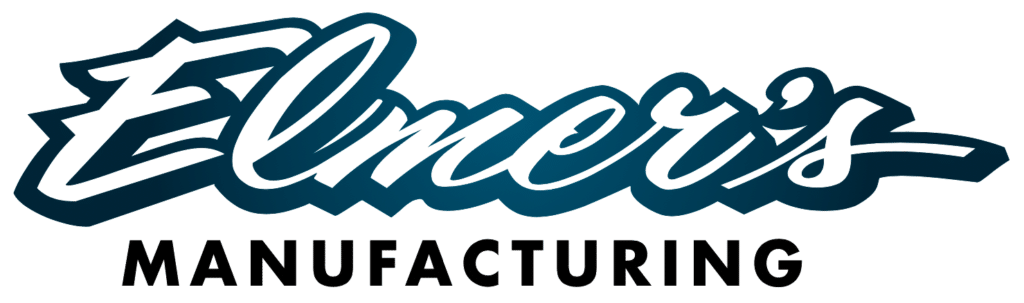Haulmaster Connect is an exclusive smart controller built for the Haulmaster Grain Cart. It enables a smarter, more integrated scale system as well as the brains behind Haulmaster Pro. Here are the top 10 features that Connect can do:
1. Double Tap to Fold Auger (HM Pro Only)

- Double Tap the Fold or Unfold Button on the joystick for automated folding/unfolding.
- Option to automatically pivot home in the Auto Control settings.
2. Auto Gate by Truck Weight (HM Pro Only)
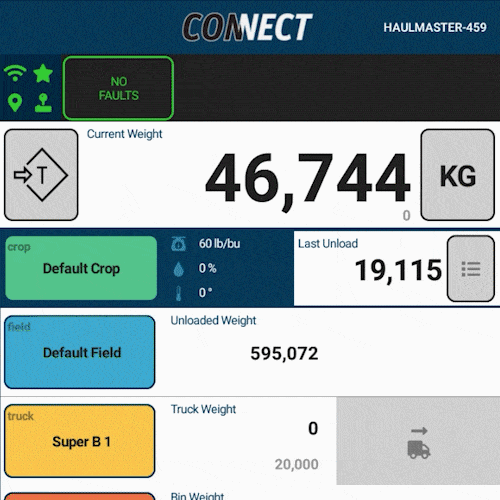
- When setting up trucks with their Max Load Weight in Haulmaster Connect, the Flow Gate will automatically close to achieve your desired weight.
3. 12v Smart Controller

- All the settings are stored and weights calculated on the controller meaning the scales will still detect and store loads even if there’s no tablet or phone connected.
- If your tablet or phone dies/breaks, there’s no need for concern as the controller will keep storing data.
- Hooks up to the trailer plug on your tractor eliminating the need for a battery/requiring to replace the battery every year.
4. Sensor Limits (HM Pro Only)

- Apply limits to your hydraulic movements for increased operator safety.
- Most popular is Max Gate to limit how quickly the operator can unload, reducing the chance of over-filling.
- Also available is Min Pivot Down to reduce the risk of making Auger contact with a truck.
5. Hydraulic Output Limit (HM Pro Only)
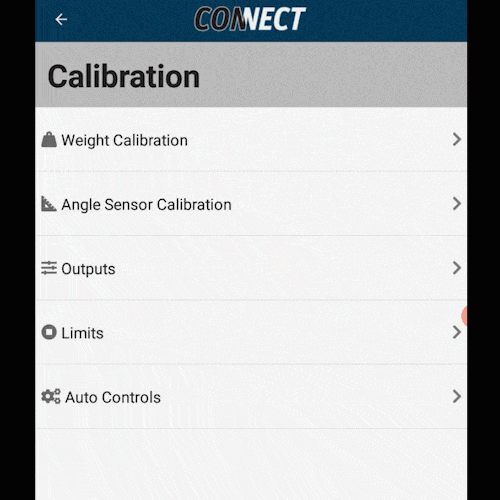
- Limits the flow of hydraulics for each specific line to slow down a specific operation, if desired
- For example, if the gate opens too quickly, set the duty cycle to 50% to open at half the speed.
6. John Deere Integration
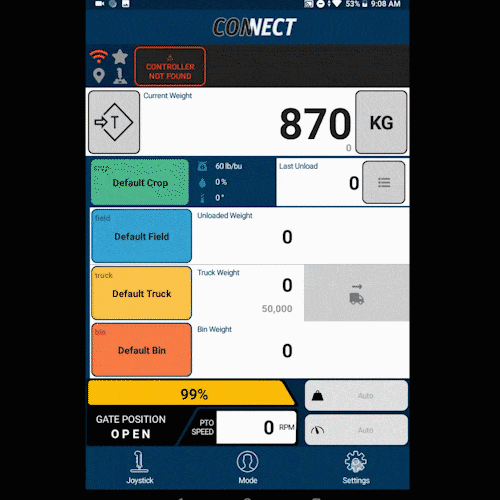
- Ability to import your fields directly from the John Deere Operations Center.
- Manual import from Excel file is also available
7. Clearable Tare
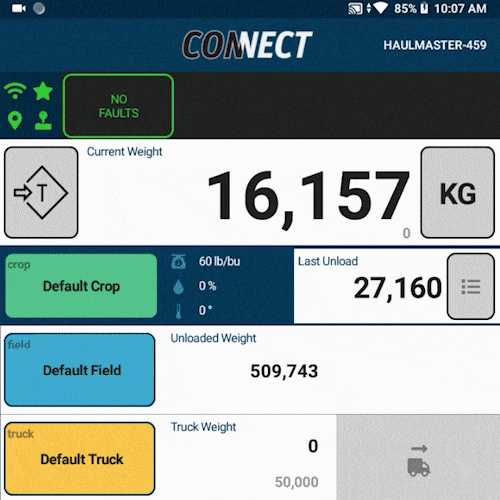
- Starts a temporary tare on the weight readout to calibrate the combine or take specific weight points for plots/testing.
8. Clear Truck

- When using Auto Gate by Truck Weight with multiple trailers, you can clear the trailer to start a new auto load for the truck.
- For example, a truck with 2 trailers, if each trailer takes the same weight, set the truck to the trailer weight and clear truck when the trailer is full to continue filling the second trailer.
9. Export Data to Excel

- With a couple of button clicks, email yourself a spreadsheet with all the load data to analyze, run reports or import into other farm management software.
10. Multiple Device Support
- Available on Android and iOS phones/tablets
- Can connect multiple devices simultaneously
- Combine Operator or Farm Manager can wirelessly connect within range
For more detailed instructions and videos, visit our main Haulmaster Connect Page.
Stay Updated
Recent Events & News
Jul 23, 2024
Haulmaster CONNECT 12.2.1 Change Log
The primary focus of this release has been to allow for future development and increase stability and connectivity. Please visit elmersmfg.com/connect for…

Jul 16, 2024
Elmer’s Manufacturing Announces Industries Largest Inline Tandem – Haulmaster 2500 Grain Cart
Largest Inline Tandem Grain Cart in the Industry The Haulmaster 2500 grain cart revolutionizes efficiency with its 2500-bushel capacity, allowing…

Jul 16, 2024
Elmer’s Manufacturing Announces All NEW Hive Motherbin
Harvest with Increased Volume and Efficiency Elmer’s grain carts have been pushing the status quo for on-field grain transport efficiency…