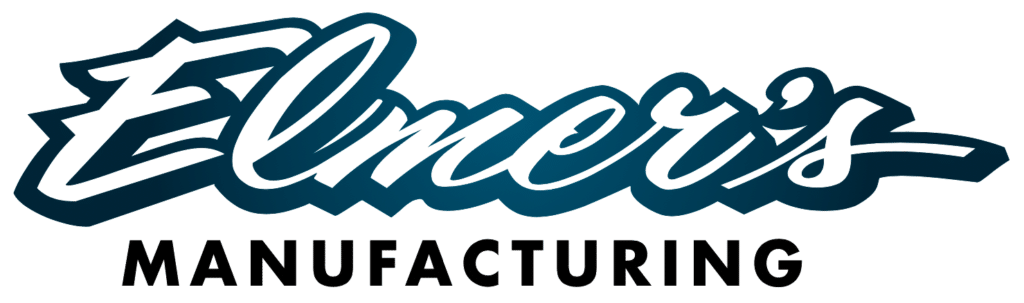The primary focus of this release has been to allow for future development and increase stability and connectivity.
Please visit elmersmfg.com/connect for upgrade links and instructions.
- Collapsable Hamburger menu for easy navigation
- Bottom navigation buttons (Joystick, Mode, Settings) moved to the side menu
- One Click home. Clicking Connect logo takes you to the Dashboard page
- One Click select active farm object (Client/Farm/Field, Crop, Truck, Bin)
- Joystick status icon takes you to joystick page when tapped
- Operator Mode status icon takes you to operator page when tapped
Some new features to look out for:
- Auger unfolded alarm. Alarm sounds if Auger is out and wheel speed increases above a threshold
- Cart balance indicator to assist with overloading the hitch
- Bin almost full warning. Visual indicator if the remaining capacity is less than a preset value
- Ability to not clear truck when selecting a new active truck
- Archive data can now be named. The default will still be the date of the archive
- Loadcell polarities page improvements
- New Update page that will take you to the app store / Elmer’s website to download the latest version of our app
- Steerlock Improvements:
- Removed restriction on changing direction at high speed.
- Added filter to direction to smooth it out
- Direction is shown on the dashboard
- Auto Set Controller Time
- Added support for a new type of Joystick
- Toggle switch to disable alarm sounds
Stay Updated
Recent Events & News

Aug 27, 2024
Elmer’s Releases Industry’s Biggest Grain Cart – Haulmaster 3000 & New TerraWave Tracks
With the industry’s biggest grain cart capacity at 3000 bushels, the Haulmaster 3000 maximizes your harvest window. Our exclusive TerraWave…
Jul 23, 2024
Haulmaster CONNECT 12.2.1 Change Log
The primary focus of this release has been to allow for future development and increase stability and connectivity. Please visit elmersmfg.com/connect for…

Jul 16, 2024
Elmer’s Manufacturing Announces Industries Largest Inline Tandem – Haulmaster 2500 Grain Cart
Largest Inline Tandem Grain Cart in the Industry The Haulmaster 2500 grain cart revolutionizes efficiency with its 2500-bushel capacity, allowing…